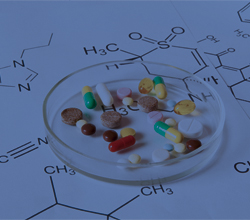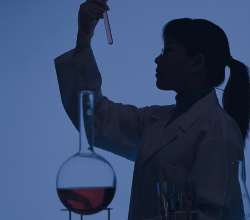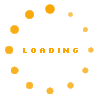Exploring Excel: The Pros and Cons of Linked Excel Workbooks
 David H Ringstrom
David H Ringstrom
 90 Min
90 Min
Product Id: 705050
This excel work book webinar will showcase how to link excel to word documents, databases, web pages, how to fix broken links, improve integrity of workbooks. Learning how to break links to other workbooks and data sources. Handouts and sample workbook with steps.

Supply Chain Management (SCM) Planning Essentials - Using Excel to Forecast Demand, Sales and Operations
 Joe Weil
Joe Weil
 100 Min
100 Min
Product Id: 705283
This webinar illustrates sophisticated supply chain management planning techniques utilizing Excel models in a very straight-forward and easy to follow manner. The course will present both SCM planning procedures and related Excel tools that everyone will follow.

Supply Chain Management Essentials: Understanding the Basics
 Joe Weil
Joe Weil
 100 Min
100 Min
Product Id: 705246
This webinar is your starting point to learn the basics of effective supply chain management. This training is designed to strengthen your overall business knowledge by focusing on the key concepts of this critical and increasingly hi-tech aspect of modern business.

MS Outlook: Creating RSS Feeds, Managing Calendar, E-Business Cards, and More
 Mitzi Katz
Mitzi Katz
 90 Min
90 Min
Product Id: 705215
Learn the ins and outs of the Outlook environment, and learn to enhance time management with email. This webinar will focus on the updated and time saving features of MS Outlook. It will teach attendees to explore convenient features hidden within the application.

Microsoft Excel Printing and Page Layout Nuances
 David H Ringstrom
David H Ringstrom
 90 Min
90 Min
Product Id: 705205
This MS Excel training program will offer attendees insight into Excel’s printing and page layout nuances. While demonstrating several key features, it will also detail how the Custom Views feature can streamline repetitive print actions and how to restore the classic Print Preview screen from Excel 2007 and earlier.

Exploring Excel: Fantastic Filtering Techniques
 David H Ringstrom
David H Ringstrom
 90 Min
90 Min
Product Id: 705180
Microsoft Excel has powerful tools that can be used to quickly tame large sets of data. This training session will help attendees discover techniques that can simplify and format data according to your audience.

Advanced Excel Charting Skills Using Spinners, Sliders, Check Boxes, Other ActiveX Tools That Turn You Into a Guru
 Joe Weil
Joe Weil
 100 Min
100 Min
Product Id: 705150
This Excel training program will help attendees create interactive, dynamic Excel Charts helpful for financial modeling and dashboards. It will also help build Excel Charts to save time and eliminate manual input. Attendees will learn Excel Lookup functions, understand how to use INDEX and MATCH to retrieve data and chart with multiple criteria, learn how to use Excel dynamic named ranges with tables for chart automation, and more.

How to Construct an Excel Customer Relationship Management (CRM) Dashboard
 Joe Weil
Joe Weil
 90 Min
90 Min
Product Id: 705073
Excel dashboards are the new buzzword employers are searching for. If you create reports in Excel, then you need to know how to build impressive, interactive, visually stunning Excel dashboards. This practical, 100-minute webinar training will leave you with Excel techniques you can immediately put to use illustrating dashboards that set your skill level apart from others.

Microsoft Excel Reintroduced: Charts, Graphs, Forms, Reporting and More
 David H Ringstrom
David H Ringstrom
 90 Min
90 Min
Product Id: 704836
This training program will detail applying new charting capabilities in Excel 2013 and later, define how to save time by copying chart formatting between charts, and list ways to simplify chart-related tasks. It will also enumerate how to enliven Excel charts with clip art.

Excel Tools for HR and Payroll Function: Featuring Date/Time Formulas, Tables, and Much More
 Joe Weil
Joe Weil
 100 Min
100 Min
Product Id: 705005
This Excel training program will cover a wide range of Excel functions to help simplify the task of managing and maintaining employee data. From conditional formatting to highlight HR required information to an overview of Pivot Tables, HR Dashboards, and HR KPIs, this webinar will provide essential how-to practices for HR personnel, accountants, and administrative or supervisory personnel.

Creating Powerful PowerPoint Decks
 Phil Vassallo
Phil Vassallo
 90 Min
90 Min
Product Id: 704810
This webinar covers the underlying principles of visual design, practical goals that emerge from design theory, and useful techniques to achieve those objectives. Participants will learn a systematic process designed to improve the appeal of presentations.
The training will help you to create high-profile, articulate, and memorable slide presentations that will enable your audience to make informed decisions with confidence.

Microsoft Excel Series - Part 1: Shake Hands with Macros
 David H Ringstrom
David H Ringstrom
 120 Min
120 Min
Product Id: 704647
This first training program in the Microsoft Excel webinar series will discuss the automation possibilities that Excel macros offer and the nuances of Excel’s Personal Macro Workbook. It will also define how to use Excel’s Macro Recorder, and offer a quick guide on how to create a keyboard shortcut on the Quick Access Toolbar and on applying Relative References when recording macros.

Exploring Excel: Charts and Graphs
 David H Ringstrom
David H Ringstrom
 90 Min
90 Min
Product Id: 704849
This training program will detail applying new charting capabilities in Excel 2013 and later, define how to save time by copying chart formatting between charts, and list ways to simplify chart-related tasks. It will also enumerate how to enliven Excel charts with clip art.

Microsoft Excel: Breaking Down Complicated Formulae
 David H Ringstrom
David H Ringstrom
 75 Min
75 Min
Product Id: 704947
This webinar will discuss and explain in detail the excel advance formulae. The instructor will define how to use the Evaluate Formula feature, apply hide and protect features to preserve key formulae and recall how to find and select all formulae within a worksheet. Participants will learn the F9 keys, IFERROR, N functions and more.

Expert Opinion on MS Word - Quick Parts, Mail Merge, Reference, Cross Reference and More
 Mitzi Katz
Mitzi Katz
 90 Min
90 Min
Product Id: 704938
The purpose of this webinar is to give users at any level in Word, tools to help automate their work. Participants will learn to build and apply Quick Parts for automatic signatures and other text blocks; create merge documents for automatically entering information from Excel fields and other fields. Bookmarks, cross-references and reference fields will also be demonstrated.

Excel Error Functions: IFNA, IFERROR, ISERROR, and More
 David H Ringstrom
David H Ringstrom
 75 Min
75 Min
Product Id: 704582
This Excel training program will help participants identify formula errors such as #VALUE!, #REF!, #N/A. Participants will also learn to apply Excel’s Filter feature to quickly scan a column for # sign errors and understand when to use ISERROR or ISNA instead of the IFERROR function. The program will also help recall how to bring Excel’s green error-checking prompts under control.

Harness the Incredible Power of Excel Pivot Tables in 90 Minutes: Learn To Slice, Dice and Crunch Numbers with Expert Ability - Part 3
 Joe Weil
Joe Weil
 90 Min
90 Min
Product Id: 704624
This easy-to-follow Excel Pivot Table training program will help attendees harness all the impressive advantages of Excel Pivot Tables, Pivot Charts and Pivot Slicers. Learn to use this fun, versatile Excel tool to easily and readily manage data more effectively than you thought possible. Attendees will also be aided by an accompanying flowchart to supplement their understanding.

Excel 2013 PivotTable Secrets: Analyze Lists in a Flash with PivotTables
 Dennis Taylor
Dennis Taylor
 60 Min
60 Min
Product Id: 704392
In this training program, participants will learn the best ways to create PivotTables and Pivot Charts by comparing two or more fields in a variety of layout styles, performing ad-hoc grouping of information, creating a Pivot Chart that is in sync with a PivotTable, and more.

Step-By-Step Excel Tables - Part 2
 Joe Weil
Joe Weil
 90 Min
90 Min
Product Id: 704622
In this training program, attendees will learn how to download, set up and then use Excel Tables to rapidly sort, filter and analyze large amounts of information. This webinar will take attendees from being an inexperienced Excel Tables user to an advanced Excel Table user, mastering advanced Excel Table features, functions and much more. In addition to the basics, attendees will learn how to format beautiful, unique tables and use advanced, custom filtering with a Criteria Range to automatically and rapidly manipulate and analyze your data.

Let’s Upgrade to Excel 2016
 David H Ringstrom
David H Ringstrom
 60 Min
60 Min
Product Id: 704449
This training program will help attendees identify the differences in Excel 2016 from previous versions. Attendees will also learn which worksheet functions are available in Excel 2016 but not in other earlier versions of Excel. Understand the nuance involved between the 32-bit and 64-bit versions of Excel.