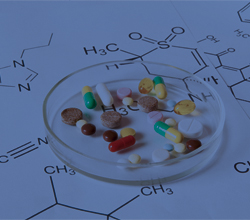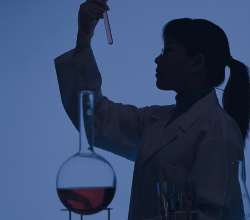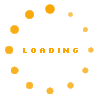Microsoft Excel - Let's Look beyond the "Look-Up"
 David H Ringstrom
David H Ringstrom
 90 Min
90 Min
Product Id: 704796
This Microsoft Excel training program will explain why the INDEX and MATCH combination often is superior to VLOOKUP or HLOOKUP. It will compare the MIN, SMALL, MAX, and LARGE functions. The program will also define uses of the OFFSET worksheet function and detail how to apply the SUMIF function and the SUMIFS function.

Excel Dashboard 101 Time Saving Tactics
 David H Ringstrom
David H Ringstrom
 90 Min
90 Min
Product Id: 704751
This Excel dashboards training session will help discover how to quickly assimilate large amounts of data using charts and summary tables. They will also learn a variety of ways to present information in dashboard form.

Excel Charting Basics - Produce Professional-Looking Excel Charts - Part 1
 Joe Weil
Joe Weil
 90 Min
90 Min
Product Id: 704604
This training program will help attendees learn Excel charting techniques including using the ribbon to create the chart, creating charts instantly with shortcuts, moving and resizing a chart, adding title headings, axis titles and gridlines to a chart, and more.

Master Excel in 60 Minutes: Formulae and Functions
 Dennis Taylor
Dennis Taylor
 60 Min
60 Min
Product Id: 704453
This training program will present in-depth coverage of specific formulas and functions, as well as provide attendees with the perspective they need to understand the scope and depth of these critical Excel features. All examples will be presented within the context of Excel worksheets.

Excel Pivot Table: Step-by-Step System Flowchart Makes Pivot Tables Easy for Administrators and Financial Professionals
 Joe Weil
Joe Weil
 90 Min
90 Min
Product Id: 704270
Among several other Excel Pivot Table essentials, this training program will impart how to set up your data and create a Pivot Table in less than 5 minutes, an understanding of how to activate the Pivot Table and use the Pivot Field for instant versatility, and place key business metrics in an interactive Pivot Table for improved, instant analysis.

Complete Excel 2013 Data Management Tools
 Dennis Taylor
Dennis Taylor
 90 Min
90 Min
Product Id: 704142
This training program will familiarize attendees with data layout standards for optimizing data management tools. It will discuss data design tips, data validation, conversion of a list to a table, filter and advanced filter, subtotals and more.

Power BI - Data Cleaning and Transformation: From Raw and Poor to Report-Ready
 Mike Thomas
Mike Thomas
 60 Min
60 Min
Product Id: 706962
This training is aimed at existing users of Microsoft Power BI who have mastered the basics and want to take their knowledge and learning to the next stage.

Power BI - DAX Essentials: Unlock the Secrets of Effective Data Analysis!
 Mike Thomas
Mike Thomas
 60 Min
60 Min
Product Id: 706974
In today's data-driven world, having a strong command of Power BI is essential, and understanding the Data Analysis Expressions (DAX) formula language is the key to unlocking the true potential of Power BI’s reporting capabilities.

Introduction to Microsoft Power BI Dashboards
 Joe Weil
Joe Weil
 100 Min
100 Min
Product Id: 706787
Analytics, data visualization, and Corporate Intelligence (BI) are hot subjects for many organizations and professional recruiters in today's fast-paced, high-tech, competitive business world. Organizations of all sizes are increasingly attempting to leverage the huge data resources at their disposal in order to uncover previously uncovered insights and achieve competitive advantages. MS Power BI - Excel's big brother – on steroids! – is the main tool for this, especially following the sale of Tableau! Just a few years ago, these "big data" desk-top technologies were out of reach. Microsoft Desktop Power BI is now available for free. Power BI Pro, a cloud-based service that costs $10 a month for a small business, is used by Fortune 1000 companies on an enterprise-wide basis at extremely competitive prices.