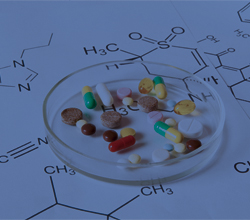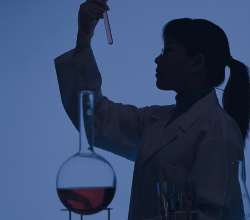MS Excel: Using Solver, Statistics, Charts and Lookups
 Mitzi Katz
Mitzi Katz
 90 Min
90 Min
Product Id: 704812
This training program will help attendees apply a variety of Excel’s built-in analysis tools for solving calculation needs. It will discuss new features of Excel’s redesigned charts and illustrate when to use which type of chart. It will also detail Lookup formulas and the details that are used within, along with database methods for Lookup results.

OneNote - Bringing Order to Your Digital Chaos
 Mike Thomas
Mike Thomas
 90 Min
90 Min
Product Id: 705512
For many people the holy grail of organization is a world where email overload doesn't exist and where all those sticky notes and paper notepads are magically replaced by a digital paperless system. Using OneNote, a free application that you will find in the Microsoft Office suite, this dream can become a reality.

Creating Smart Presentations: Integrating Excel, Power Point and Word
 Mitzi Katz
Mitzi Katz
 90 Min
90 Min
Product Id: 705056
This training program will take attendees closer to creating presentations in an engaging format, employing the significant features of MS Word, MS Excel, and MS PowerPoint. From learning Word’s capabilities of integrating Excel data to using Word for automatic PowerPoint speaker notes, this webinar will cover a broad range of functionalities that will make integrating reports and presentations from all three MS Office suite applications that much simpler.

Excel - Managing Lists and Databases
 Mike Thomas
Mike Thomas
 90 Min
90 Min
Product Id: 705496
This webinar will teach attendees best practices for managing list and tabular based data in terms of sorting (into different orders), applying and saving filters (that let you display only certain items) and summarizing with Pivot Tables.

Everything You Ever Wanted to Do with Microsoft Word: Tips & Tricks
 Mitzi Katz
Mitzi Katz
 90 Min
90 Min
Product Id: 704878
This webinar training will help you master and implement Microsoft Word key features. The instructor will share important shortcuts, tips and tricks and discuss the critical tools like formatting, tabs and tables, troubleshooting, navigation, automation, and more.

Stop Struggling with Large Word Documents: Manage with Ease
 Mitzi Katz
Mitzi Katz
 90 Min
90 Min
Product Id: 704762
This training program will update and educate attendees on new features in Word and how to integrate them into daily work. It will also discuss setup, navigation, selection and formatting shortcuts along with applying the Automation of Covers, Table of Contents, using Headers and Footers, Bookmarks, Cross-References, and more.

Microsoft Excel Series - Part 3: Beyond IF and Excel Macros
 David H Ringstrom
David H Ringstrom
 120 Min
120 Min
Product Id: 704649
This Excel macros training program will help attendees apply your extended knowledge of Excel macros. It will define how to create loops within your spreadsheets and help recall when to use the SELECT CASE function versus IF statements. Attendees will also understand how to use Breakpoints to simplify debugging errors in the programming code.

Mastering Excel Formulas and Functions
 Mike Thomas
Mike Thomas
 90 Min
90 Min
Product Id: 705014
This training program will aid those who use Excel at a basic level and help them learn to create formulas and use some of its built-in functions effectively. The training will be delivered using Excel 2016 for Windows however much of the functionality is also available to users of earlier versions of Excel on both Windows and Mac.

Microsoft Excel Series - Part 4: Creating Custom Excel Interfaces with UserForms
 David H Ringstrom
David H Ringstrom
 120 Min
120 Min
Product Id: 704650
This Microsoft Excel training program will explore how to create a UserForm in Excel. It will help attendees identify how to create macro buttons that enable you to display UserForms on demand. The webinar will also define the benefits of using Visual Basic for Applications (VBA) macros and illustrate how to apply the Tag property within UserForm controls.

Exploring Excel: Data Analysis - Automating Excel-Based Financial Statements
 David H Ringstrom
David H Ringstrom
 90 Min
90 Min
Product Id: 705039
This Excel training program will elucidate Excel functions that allow you to quickly create accounting reports. Attendees will learn how to create dynamic reports for any month of the year on one worksheet. They will also receive helpful handouts to help execute their learning.

MS Office Essentials: MS Word, Excel and Access Crossover
 Mitzi Katz
Mitzi Katz
 90 Min
90 Min
Product Id: 705372
One of the great features of Microsoft Office is the ability to move data among the applications, such as inserting Excel data into a report created in Word, or building an Excel table within Word with full Excel functionality. This webinar training will increase your efficiency with MS Office software by combining features from Excel, Word, and Access and setting out their reporting capabilities.

Microsoft Excel Series - Part 2: Learn More about Macros
 David H Ringstrom
David H Ringstrom
 120 Min
120 Min
Product Id: 704648
This training program in the Microsoft Excel series will define how to adjust Excel’s macro security settings. Attendees will learn how to apply an enhanced understanding of Visual Basic for Applications (VBA) macros and also learn identify how to enhance the code you’ve created with the Macro Record feature. The program will discuss Excel’s Goal Seek feature, which is useful in simplifying what-if analyses and illustrate how to eliminate unwanted text using the Text to Columns feature.

Exploring Excel: Six Ways to SUM
 David H Ringstrom
David H Ringstrom
 90 Min
90 Min
Product Id: 705364
In this Excel training program, attendees will learn six worksheet functions available to sum data in Excel. They will discover the pros, cons, limitations, and uses of Excel’s worksheet summing functions and learn how to create more flexible formulas using the INDIRECT and OFFSET functions.

MS Word Advanced: Tips and Tricks
 Mitzi Katz
Mitzi Katz
 90 Min
90 Min
Product Id: 705354
This session can improve your use of Microsoft Word, increasing understanding, and discovery of the many automated features that reside within Word. Take your work with Word to a higher level, save time and create professional-looking documents.

Modeling the Critical Monthly Cash Flow Forecast - Building a Can't Miss Template
 Joe Weil
Joe Weil
 100 Min
100 Min
Product Id: 704995
From calculating DSO and DSI and planning for seasonal adjustments to using Excel date arithmetic to schedule payables, receivables and cash flow, this training program will assist attendees in effectively constructing the monthly cash flow forecast using Excel.

Writing Macros from Scratch - MS Word and MS Excel
 Mitzi Katz
Mitzi Katz
 90 Min
90 Min
Product Id: 705300
In this training program, participants will learn how to build a macro from scratch. Several macros will be demonstrated in both Word and Excel to generate ideas of how participants can start using their new automation techniques.

MS PowerPoint Essentials: Master Views, Animations and Further Enhancement Techniques
 Mitzi Katz
Mitzi Katz
 90 Min
90 Min
Product Id: 705267
Understand the important basics that are often overlooked with PowerPoint. Learn design components, effective use of layouts, masters, and backgrounds and learn to enhance your presentation with graphics, charts and SmartArt.

MS Project: Best Practices
 Mitzi Katz
Mitzi Katz
 90 Min
90 Min
Product Id: 705265
More than any other Microsoft Office program, it is difficult at best to take a self-taught approach with MS Project. Inaccuracies in data are easy to create and difficult to see. This webinar training offers a quick review of the details to keep your information accurate and your Project on target.

Exploring Excel: Logic Formulas - IF, AND, OR, and Beyond
 David H Ringstrom
David H Ringstrom
 90 Min
90 Min
Product Id: 705092
This training program will help attendees recall how to avoid complex IF statements and apply the COUNTIF function to determine the number of times an item appears on a list. It will also demonstrate several key Excel features such as applying the IFNA function in Excel 2013 and later; applying alternatives to the IF function, such as IFS, CHOOSE, VLOOKUP, and others; the ISNA function vs. the IFERROR function, and much more.

Unveiling MS Office Application Suite 2016
 Mitzi Katz
Mitzi Katz
 90 Min
90 Min
Product Id: 705030
This training program will explore several new functionalities within the MS Office suite. For example, did you know Word 2013 can open PDF files directly? Charting has been revamped throughout the Office products, especially in Excel. This Excel webinar will serve as a quick start to learn the new features.